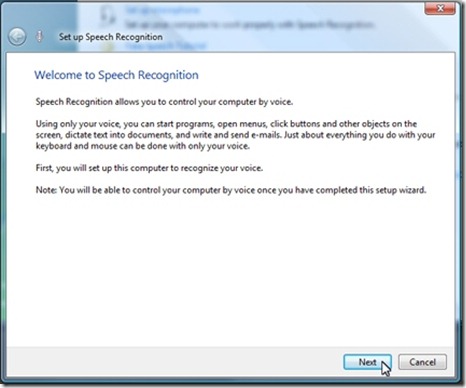Download Speech Recognition Macros for your Windows PC
Do you want to trigger commands in your Windows Vista with your voice instructions?. Microsoft is giving away free Speech Recognition Macros for your Windows Vista. These Macros, in fact, extends the speech recognition capabilities available in Windows Vista.
In order to use the Windows Speech Recognition(WSR) Macros you need to have a microphone, minimum RAM of 1GB. Before using the WSR Macros you need to complete the Microphone Wizard and the Windows Speech Recognition tutorial to ensure that your microphone is properly set-up and to help the speech engine become adapted to your voice.
And of course a PC with a genuine copy of Windows Vista (x86 or x64). Currently, only US English-language editions of Windows are supported.
Download free Windows Speech Recognition Macros for Vista from Microsoft.
Suggested posts for reading