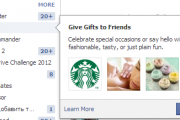Capture & Share webpage screenshot with inline comments for Facebook, Twitter and Google+
It is simple to capture full length screenshot of a web page with an online service, that would help you share it with your colleagues and friends.
You can capture the screenshot in your desktop with Print Screen key and then pasting with Paint or Image Editing software. Its is very difficult to get a complete full length screenshot in this case. Also, its very difficult to add inline comments in the captured image for sharing with your friends and colleagues.
The complexities involved in sharing webpage screenshot with inline comments about articles and images is abstracted by Zurb team. They have a free online service to do this job for you.
Visit the bounceapp.com and enter the URL you would like to have the screenshot of.

After generating the screenshot of the URL, the website provides you an interface with which you can make inline comments and you can save it online to get a unique URL for your screenshots with comments. This unique URL can be shared with your friends and colleagues over the social networking sites like Facebook, Google+ and even in Twitter.com
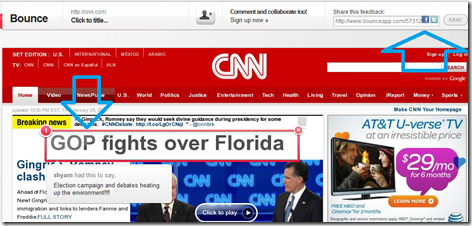
You can capture the screenshot in your desktop with Print Screen key and then pasting with Paint or Image Editing software. Its is very difficult to get a complete full length screenshot in this case. Also, its very difficult to add inline comments in the captured image for sharing with your friends and colleagues.
The complexities involved in sharing webpage screenshot with inline comments about articles and images is abstracted by Zurb team. They have a free online service to do this job for you.
Visit the bounceapp.com and enter the URL you would like to have the screenshot of.

After generating the screenshot of the URL, the website provides you an interface with which you can make inline comments and you can save it online to get a unique URL for your screenshots with comments. This unique URL can be shared with your friends and colleagues over the social networking sites like Facebook, Google+ and even in Twitter.com
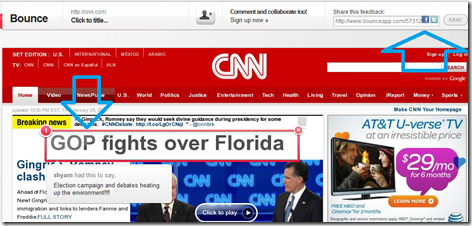
Related sections:
You can add comments and highlight texts in PDF files with foxit reader.
If you would like to create and captures the screenshots of Facebook conversations of celebrities, you can use fake Facebook wall post screenshot creator.
The free desktop screen capturing software can be used to make demos of applications or utilities for training and presentation activities.
If you want to take the screenshot of selected portions in desktop you can use winsnap.