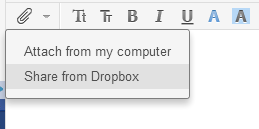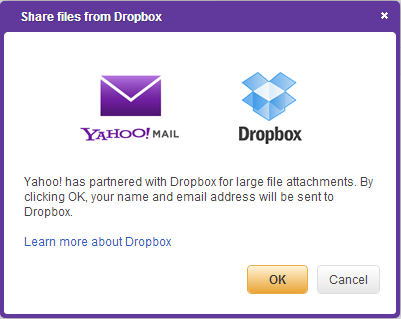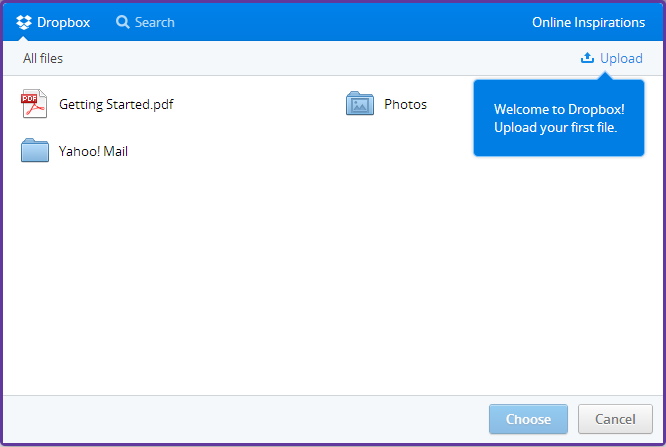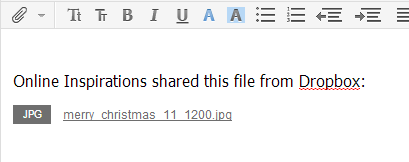Attach huge files in Yahoo through Dropbox
Now you can attach any big file in Yahoo Mail, and send it to the recipient with the help of recently forged Yahoo Dropbox integration!.
When GMail integrated Google Drive, and Outlook Mail integrated SkyDrive for huge file attachments, there were questions floating around about Yahoo’s stand. Now Yahoo gave the answer with Dropbox integration.
Follow the steps to integrate Dropbox and share files in Dropbox as Yahoo Mail attachments.
Step 1: Click on the down arrow adjacent to the attachment icon in the Yahoo Mail compose page
Step 2: Click on the menu option ‘Share from Dropbox’
Step 3: Click ‘Okay’ to add your Dropbox account, or create a new account if you don’t have one!.
Step 4: Furnish your Dropbox account credentials/details. You will get the Dropbox files browse window.
Step 5: Select the file need to be attached from Dropbox and click ‘Choose’
Done, your file in Dropbox is attached in the email being composed!