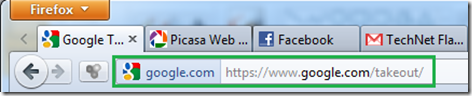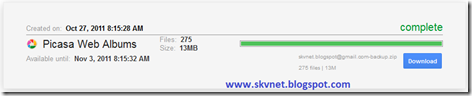How to download Picasa albums as single zip file
Picasa Web provides only 1GB of storage space to share photos. You may want to download and keep a backup of all your photos uploaded in picasaweb.google.com to make room for sharing new photos.
Now you can backup all your photo albums uploaded in Picasa online using a Google service. Following steps can help you accomplish the same;
1. Go to the url https://google.com/takeout
2. Click the “Choose Services” button and click Picasa Web Albums
3. Click “Create Archive”
4. Click “Download” and Confirm your credentials again by giving your password.
5 Download the complete zip archive of your Picasa web albums associated with your Google account.