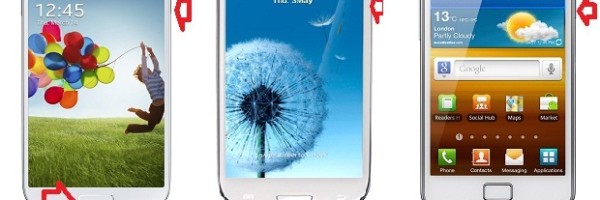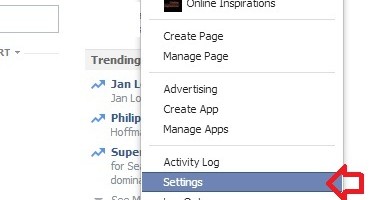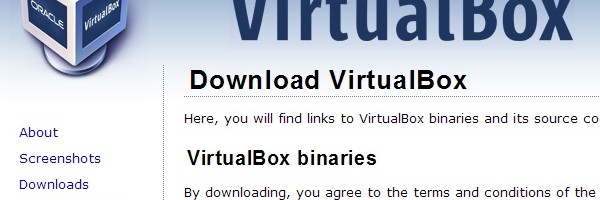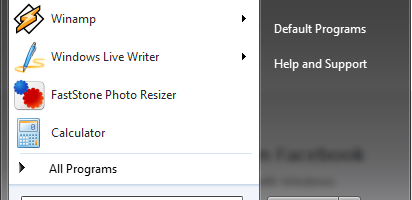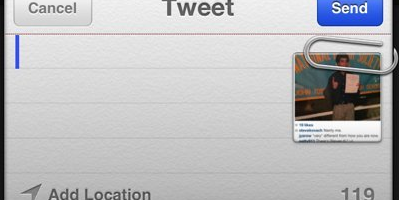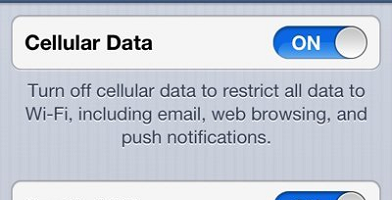How-to Archive
Flipbooks enable easy way of reading documents, which are visually appealing, in digital devices, be it a Personal Computer, a Tablet Computer or a Smartphone. Flipbooks enable easy navigation of pages flipping horizontally, like flipping pages in conventional books. Where as the PDF reader software generally provides the normal vertical navigation of pages. Converting PDF
Taking screen image from your Galaxy S4, Galaxy S3 and Galaxy S2 is pretty simple and straight forward. You need not install any specific application to do that. Goto any image or webpage on your Galaxy S4, S3 or S2, which you want capture as an image, and then press the ‘Power’ button and ‘Home’
If you would like to hide your Facebook time-line details from Search Engines like Google, Yahoo, Bing etc, follow the steps below to configure your privacy settings. Login to you Facebook account, and click the settings menu icon on right top corner. And, from the menu click on ‘Settings’ In the ‘Settings’ page click on
When you add or install a new printer to your computer, you will configure the duplex printing mode, the mode for printing on both side of paper, enabled or disabled. This will decide whether the printer will take care of printing on both side automatically or by manually feeding the pages when one side printing
VirtualBox from Oracle is a very easy and simple virtualization software solution for your desktop machines. It supports most of the desktop operating system flavors of Windows, Linux and MAC, with CPUs preferably having virtualization extensions, and atleast 1GB of free RAM and 10GB of disk space. You may follow the steps below if you want
To read certain local language web contents, like local news, recipes, invitations we may have to use custom fonts, which are not available with the default installation of Windows 7. It is indeed very simple to incorporate new fonts to the Windows 7 system. Steps to Install Fonts in Windows 7 Step 1: Login to your
Most of us love to listen music till we fall asleep. But the Music never sleeps until we switch it off, or it runs out of charge! Here is a very simple tip that would help you to stop music play on your iPhone if you fall asleep. Follow the below steps to make the iPod
Tweeting pic is very easy with iPhone 5. Here is a simple step step by procedure to tweet your photo directly from iPhone 5 camera roll. Follow these steps below: Step 1: Move to your to your camera roll and select a photo. Step 2: At the bottom left hand corner you could find an arrow
Keeping the smartphone battery life last long is a real challenge for its users. iPhone 5 is also no exception to it!. You will run out of juice quickly, with prolonged video play or internet browsing!. When your iPhone batter run low, you may turn off the LTE to make the battery last little longer
Android based phones and tablets constitute the major section of smart phone and tablet market. Intuitive UI, integrated Google services, affordable price and millions of free apps are behind this growth. There are many themes you can download for your Android phone or tablet. But if you really want to do a makeover for the