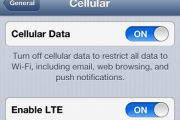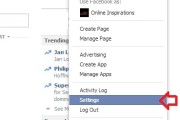How to add timer to stop iPod app music play
Most of us love to listen music till we fall asleep. But the Music never sleeps until we switch it off, or it runs out of charge!
Here is a very simple tip that would help you to stop music play on your iPhone if you fall asleep. Follow the below steps to make the iPod app in your iPhone 5 stop playing music after a predetermined time duration.
Step 1: Once you have selected a song in the Music app, move to the clock app
Step 2: Select the timer option in the right hand bottom corner and set a time duration for the timer
Step 3: Tap on the option “When Timer Ends..” below the time
Step 4: At the very bottom of the list you will find an option for “Stop Playing”. Select it.
Now the music from iPod app will stop play when the timer is up. Done!