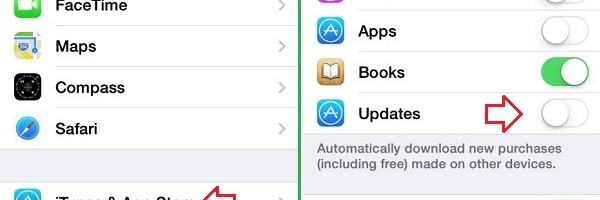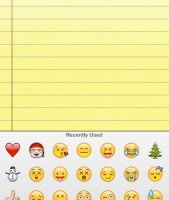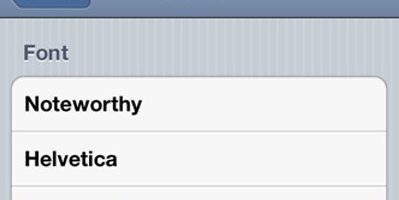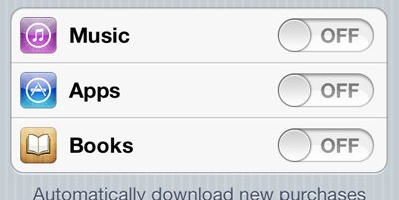apple Archive
Automatic app updates is a very useful feature in iOS7, in fact it takes care of keeping the installed apps updated with latest bug fixes and feature changes! Even though its a very nice feature, you might prefer to keep the current version of an app without upgrading it to a newer version. Follow the
iOS7 is the latest mobile operating system from Apple. iOS team has revamped entire look and feel in iOS7 when compared to the previous versions of iOS releases. If you are a fan of iOS7 or you would like to get a feel of iOS7 on your windows 8 or 8.1 system, here is a
Capturing the screen in iPhone 5S and5C is pretty simple and straight forward! You need to follow the steps below to capture the current screen as an image. 1. In your iPhone 5S or 5C, navigate to the screen on app you need to capture as an image 2. Press the ‘Power’ button and ‘Home’
iOS 7 is the latest and advanced mobile operating system from Apple!. iOS team has completely revamped the look and feel along with the lock screen and notification mechanisms in iOS7. Do you have an android phone and you would like to experience the look and feel of iOS 7?, there are few free applications
Capturing what is displayed on the screen is pretty simple in iPhone 5. In order to take a screenshot, you need to press the home button and the power button of your iPhone 5 at the same time. You will observe a screen flash and a camera shutter sound. You will find the screenshot image
Emotions can be expressed well using Emoji in iPhone!. You can choose to enable Emojis in iPhone for you Email and Text communication. Follow the steps to enable Emoji in your iPhone Step 1: Go to the “Settings”. Step 2: Tap “General”, scroll down and tap “Keyboard”, Step 3: Inside keyboard you will find another
Spotlight is a useful application that helps you find various stuffs quickly on your iPhone. If it is configured to search all the items in your iPhone, then definitely you will pay a price with performance of your phone!. Eventually, making your iPhone slower! Here is an option to make your iPhone perform faster, by
If you don’t like the default font being used in the Notes app in iPhone, here is quick tip for changing it! The Marker Felt is the default font being used, and if you would like to change it follow the steps below, Step 1: Head to ‘Settings’ Step 2: Select ‘Notes’ Step 3: Now you can
Here is a very simple configuration that would let you download your apps, music and books automatically on your iPhone 5. Follow the simple steps to do so Step 1: Go to settings and traverse to the middle of the page. Step 2: Select the “Store” option Step 3: Inside under “Automatic Downloads” change the
Most of us love to listen music till we fall asleep. But the Music never sleeps until we switch it off, or it runs out of charge! Here is a very simple tip that would help you to stop music play on your iPhone if you fall asleep. Follow the below steps to make the iPod