Speed up iPhone by customizing what Spotlight indexes
Spotlight is a useful application that helps you find various stuffs quickly on your iPhone. If it is configured to search all the items in your iPhone, then definitely you will pay a price with performance of your phone!. Eventually, making your iPhone slower!
Here is an option to make your iPhone perform faster, by selecting the required items that need to be indexed by Spotlight.
Follow the steps below for changing the Spotlight selections for indexes
1. Head over to “Settings” section of your iPhone.
2. Select “General” and then select “Spotlight Search”
3. In the “Spotlight Search” check the required items that need to be indexed for searching.
Lesser the number of items selected, faster the iPhone’s performance!.
Done!
One Response to “Speed up iPhone by customizing what Spotlight indexes”

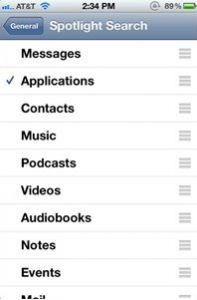
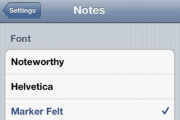


Wow! Great to find a post with such a clear megesas!