How to lock iPhone 5 screen orientation
Sometimes orientation of the screen of your iPhone 5 could be little confusing, especially when you are listening to your favorite tunes. But, its very easy to keep the orientation locked.
Follow the steps below to lock the orientation of your iPhone 5 screen
Step 1: Double Tap your home button and swipe to right.
Step 2: Now you could find a a gray circle opposite to the rewind button, Tap that once and you can see a lock will appear.
Step 3: And, now you turn your phone sideways the orientation will stay.
One Response to “How to lock iPhone 5 screen orientation”
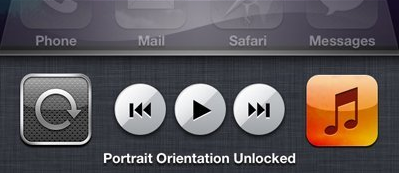


Hiya. Very cool website!! Man .. Excellent .. Amazing .. I will bookmark your website and take the feeds also