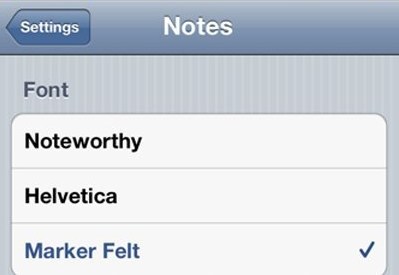Quickly Change Notes App font in iPhone
If you don’t like the default font being used in the Notes app in iPhone, here is quick tip for changing it! The Marker Felt is the default font being used, and if you would like to change it follow the steps below,
Step 1: Head to ‘Settings’
Step 2: Select ‘Notes’
Step 3: Now you can choose from the available fonts for Notes app.
Done!