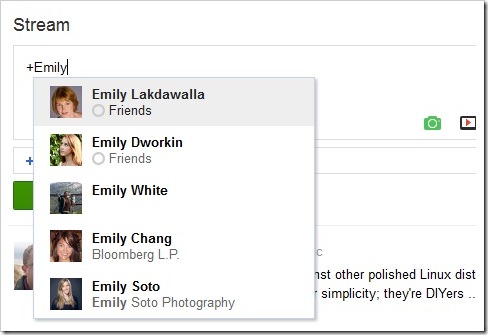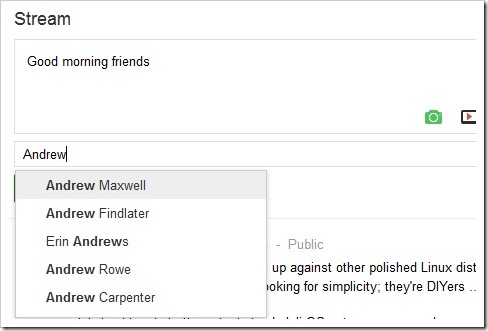How to write on the wall of Google Plus friend
You will not find any text box to write on the wall of your Google Plus friend, even if he/she had added you in their circles.
Follow the below steps to write on the wall of your Google Plus friend(s)
Step 1: Go to your own profile and click inside the Stream text box.
Step 2: Type “+” (without double quotes) and your friend’s name and then type the wall message along with that, as shown in the image below
or
Type your message inside the Stream text box in your profile and type the name of your friend(s) in the text box below, to add more names as shown in the following image.
Step 3: Click the share button.Done!
Your message will appear on your friend(s) wall.