Enqueue media files in Windows Media Player.
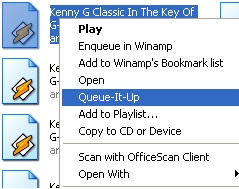 Most of the people are familiar with the Enqueue feature comes with Winamp, that can be used to Enqueue a particular media file with current play list.
Most of the people are familiar with the Enqueue feature comes with Winamp, that can be used to Enqueue a particular media file with current play list.
Similarly you can do with Windows Media Player also. In order to Enqueue your media files in windows media player, you have to set Windows Media Player as the default application
for that particular media type you need to Enqueue in the current play list of Windows Media Player.
Then right click on the media file you need to Enqueue, then you will find a “Queue-It-Up” option in the menu. Select that option, that file will be Enqueue with the current play list.
One Response to “Enqueue media files in Windows Media Player.”

Great blog. I immediately hugner to say with the aim of i like the design of this blog How long does it take to kind it? I like it very much!Your blog were lofty. The content were very attention-grabbing. I maintain really learned another things by your blog situate.