Protect orkut scrapbook from unwanted and lewd scraps
 You may be annoyed of getting unwanted scraps in Orkut. People you may not know, may make some bad and lewd comments on your profiles and your photo albums. Here is a tip saying, how you can protect your Orkut scrap book from unwanted scraps.
You may be annoyed of getting unwanted scraps in Orkut. People you may not know, may make some bad and lewd comments on your profiles and your photo albums. Here is a tip saying, how you can protect your Orkut scrap book from unwanted scraps.
It is very simple to protect, you have to follow few steps to do so.
Just click the “Settings” section in your Orkut profile page, this will take you to Orkut Settings page
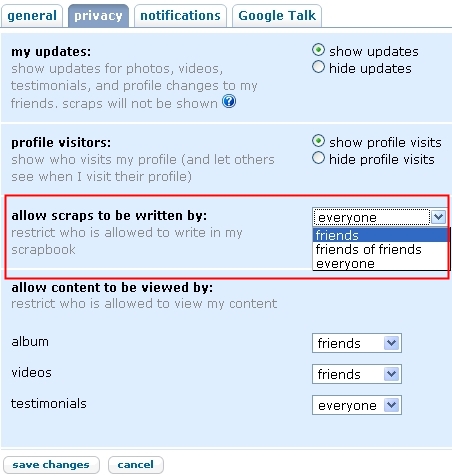 In this settings section go for “privacy” tab. Here you can see an option for enabling, who all can enter scraps in your Orkut scrapbook in the , “allow scraps to be written by:” section. You need to select “friends” for high level of protection and “friends of friends” for moderate level of protection, so that you can receive scraps from friend’s friends and “everyone” to open your scrapbook for all Orkut members.
In this settings section go for “privacy” tab. Here you can see an option for enabling, who all can enter scraps in your Orkut scrapbook in the , “allow scraps to be written by:” section. You need to select “friends” for high level of protection and “friends of friends” for moderate level of protection, so that you can receive scraps from friend’s friends and “everyone” to open your scrapbook for all Orkut members.
And don’t forget to “save changes“.
Related articles
Protect Orkut photo album against misuse
Orkut Cute – Free Scrap Software for Orkut and other Communities
How to avoid annoying telephone calls from telemarketers

thanks