Install Linux, Solaris and Mac on Windows Operating System
Advancement of memory, processor and storage capacity along with virtualization tools, installing and running a different operating systems on a host operating system became very easy and feasible.
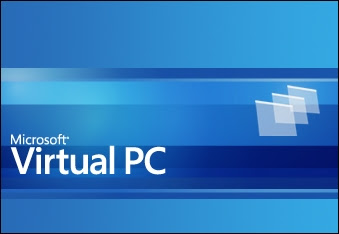 To install Linux, Solaris or Mac on Windows you need to install any of the virtualization software on a Windows operating system and then install your favorite Operating System within the virtual software environment
To install Linux, Solaris or Mac on Windows you need to install any of the virtualization software on a Windows operating system and then install your favorite Operating System within the virtual software environment
In order to help other operating system lovers to install and run their favorite operating system flavors, Microsoft is giving its virtualization software, Virtual PC 2007, for free of cost.
Sharing folders between Operating System installed withing Virtual PC 2007 and host operating system: In the default installation of Virtual PC 2007 the folder sharing will not be enabled.
To enable folder sharing
- Start the virtual Operating System from Virtual PC Console
- Go to CD menu and select Capture ISO Image item.
- Then select the VMAdditions.iso
- Go to Action menu and Select Install or Update Virtual Machine Additions menu item
- Select settings of the Virtual OS from Virtual PC Console and select the Folder sharing section to share the folder in host Operating System.
Download Microsoft Virtual PC 2007 for FREE
Must read:Make free upgrade to Windows XP SP3