How to access restricted or expired domains web pages
Most of the netizens have the habit of keeping important and informative web page links in their bookmarks. It might happen that the domain of the link you bookmarked has been expired or restricted in the network. Then you will repent on not keeping the offline copy of the web page.
But there is work around for accessing those unavailable pages. If you remember any of the few words in the required web page it is better. Just go to Google search, and enter some words in the required web page followed by site:name_of_the_domain_being_expired_or_restricted and Hit search button.
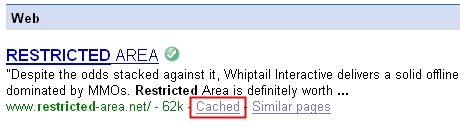
You can find your required web page in the Google search result. Then in that particular search
result and click “Cached” link, You will get the expired page or restricted page from Google’s cache. Thanks to Google cache.
Must read:Get Free Domain Name and Unlimited Web Space without ads


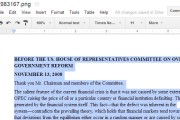
hi….
hey r u interested in link exchange…??
I have few blogs ready for link exchange..
just have a look at 4 of them:
http://download-all-ebooks.blogspot.com/
http://hindimp3sdownload.blogspot.com/
http://mp3sdownload.blogspot.com/
http://blognhacks.blogspot.com/
it would help both of us..
If interested contact me at
spectrojin@yahoo.co.in
please mention your blog name while replying
thanx in advance…
buying expired domains is easy cash. here are 2 sites that I use to find ones dealing with insurance, but you can do a search for any topic depending upon what you specialize in.
http://www.USAVEdomains.com – domains from $7.49 per year
http://www.SearchCM.com – expired domain list