How to remove battery of a cell phone
When you feel that your cellphone battery charge is not lasting for long, you need to replace your cell phone battery. This article describes how to remove the battery of your cell phone.
Remember, before removing the battery make sure your cell phone is switched off.
Step 1 : Hold the cell phone with its back facing you and look for any lock or grip lines on the back side.
Step 2: Press the lock to remove the back cover or gently press the grip lines and slide the cover in towards the bottom of your cell phone. And take out the cover.
Step 3: Gently lift the battery using your nail or small screw driver or a small spoon handle. Done!.
Now you can either check the phone IMEI and model number and/or you can replace the battery.
These steps can be applied for most of the handsets manufactured by Nokia, Motorola, Samsung, HTC, Sony Ericsson, LG, Blackberry, Karbonn, Micromax etc.
Watch the video demonstrate how remove and replace the BlackBerry Bold 9700.
Related: How to find IMEI number of a mobile phone