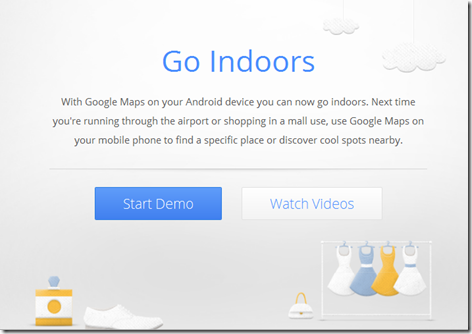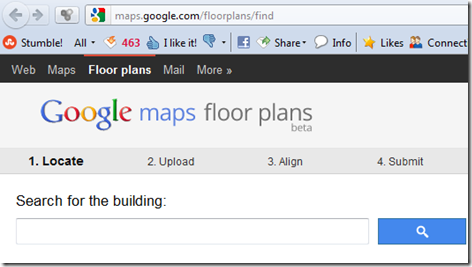Peep inside buildings in Google Maps
Google Maps can let you see things inside the buildings!. Yes, with the help of Google Map Floor Plans, you can see each floors of a building.
In order to make this details available you need to add a floor plan for your business/building in Google Maps. You can add the floor plan of your building from here.
Download the Android App for Google Maps to experience new way of looking inside the building and see the items or details available in each floors. Get Google Maps for Android with floor plan support.
Watch the video below.
Related:
Add your business in Google Map to attract more customers
Use Google Chrome as note making software
How to avoid common mistakes in website design
How to connect to remote desktop using Chrome