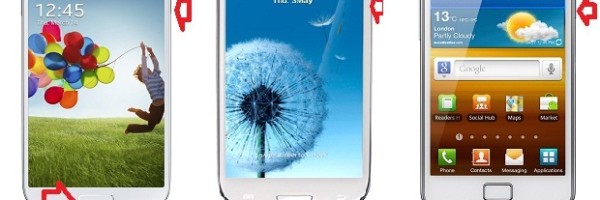screen capture Archive
Taking screen image from your Galaxy S4, Galaxy S3 and Galaxy S2 is pretty simple and straight forward. You need not install any specific application to do that. Goto any image or webpage on your Galaxy S4, S3 or S2, which you want capture as an image, and then press the ‘Power’ button and ‘Home’
It is simple to capture full length screenshot of a web page with an online service, that would help you share it with your colleagues and friends. You can capture the screenshot in your desktop with Print Screen key and then pasting with Paint or Image Editing software. Its is very difficult to get a
Prt Scr key would be the choice of most of the PC users to take the snapshot of the items available in the current desktop. After pressing the Prt Scr key you have to open your favourite image editor like MS Paint, IrfanView, GIMP or Photoshop to copy the image from the buffer. Then you
CamStudio is a free video recording software to record your desktop activities. Just invoke this software to capture the desktop screen activities and it will take care of creating the video of your desktop activities depending on your input controls. This software will find very useful in following situations Demonstrating your software product remotely: When