Windows Update in Win XP SP2 stuck at "Downloading updates 16%"
I have observed that the windows update status tray icon is stuck at “Downloading updates 16%” . It has been there for almost two weeks. Its not displaying any menu even if I make a right click on that icon. And recently I heard from some people in US that, their systems installed with Windows XP SP2 crashed as soon as they restarted their machine after the Windows update.
And recently I heard from some people in US that, their systems installed with Windows XP SP2 crashed as soon as they restarted their machine after the Windows update.
So I went and changed the Automatic Updates option to “Download updates for me, but let me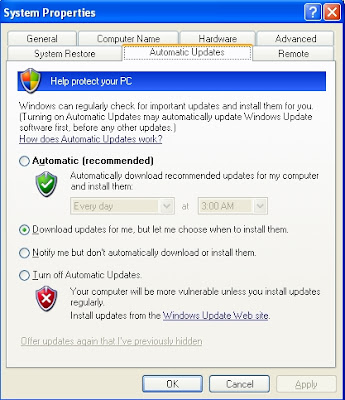 choose when to install them”.
choose when to install them”.
Just follow the steps below if you want to do the same or to disable the Window Automatic Updates.
- Right Click on My Computer icon
- Choose “Properties”
- Move to “Automatic Updates” tab in the properties window appears
- Then choose the best option that you like to have.
So better be in your safer side, than get crashed after the windows update.
Also it is observed that this Windows Update icon get disappeared for a while and then comes back to same “Downloading updates 16%”.
I guess Microsoft has purposefully stopped the windows update after getting calls from those who had their system crashed after the Windows update.
