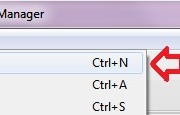Ubuntu 7.04 BETA Released .. tough time for Windows ahead.
Wireless Networking and Multimedia were the main challenges NewBie Desktop users has to face in Linux, resulting in giving up their life for Windows.
With the release of Ubuntu 7.04, the most user-friendly Ubuntu to date, even newbie Desktop users will start loving Linux. (Remember Ubuntu is the No. 1 Linux flavor in the world).
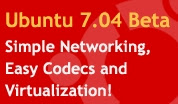
The key features in Ubuntu 7.04 are;
Windows migration tool: The new migration tool recognizes Internet Explorer bookmarks, Firefox favorites, desktop wallpaper, AOL IM contacts, and Yahoo IM contacts, and imports them into Ubuntu during installation. This offers easier and faster migration for new users of Ubuntu and individuals wanting to run a dual-boot system.
Easy-to-install codec wizards: A new guided wizard for installing codecs not shipped with Ubuntu gives users a safe way of installing codecs they can legally use to view multimedia content.
Plug and play network sharing with Avahi: This new feature allows users to automatically discover and join a wireless network and share music, find printers and more.
Above all its FREE (Never get trapped in Genuine Issues!!!), you can download it from the links below.
Europe:
http://se.releases.ubuntu.com/7.04 (Sweden)
http://es.releases.ubuntu.com/7.04 (Spain)
http://nl.releases.ubuntu.com/7.04 (The Netherlands)
http://ftp.snt.utwente.nl/pub/linux/ubuntu/7.04 (The Netherlands)
http://ie.releases.ubuntu.com/7.04 (Ireland)
http://it.releases.ubuntu.com/7.04 (Italy)
http://pl.releases.ubuntu.com/7.04 (Poland)
http://de.releases.ubuntu.com/7.04 (Germany)
http://bg.releases.ubuntu.com/7.04 (Bulgaria)
Australia:
http://au.releases.ubuntu.com/7.04
Africa:
http://za.releases.ubuntu.com/7.04 (South Africa)
Rest of the world:
http://releases.ubuntu.com/7.04 (Great Britain)
If you want to upgrade from Ubuntu 6.10 to Ubuntu 7.04 Beta, follow these instructions