Create Your Own Stock Charts with Google Spreadsheet
Google has recently introduced the charting facility in Google Spreadsheets. With charting feature users can visually depict, share and publish the spreadsheet contents.
By using Google Finance functions charting can be exploited to depict the market performance.
In the image below, we have tried to depict the current price corresponding to each firms.
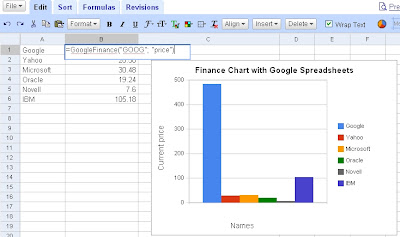
This is very simple, only thing you need to know is to add the Google Function with appropriate parameters in each cells of the spreadsheet. You can have maximum of 250 GoogleFinance functions in a single spread sheet and a maximum of 2 functions in the same cell.
The synax you need to follow is :
As an example, if you wish to insert the current price of Google stock:
Other parameters attribues you can use with Google Finance are:
- price: market price of the stock – delayed by up to 20 minutes.
- priceopen: the opening price of the stock for the current day.
- high: the highest price the stock traded for the current day.
- low: the lowest price the stock traded for the current day.
- volume: number of shares traded of this stock for the current day.
- marketcap: the market cap of the stock.
- tradetime: the last time the stock traded.
- datadelay: the delay in the data presented for this stock using the googleFinance() function.
- volumeavg: the average volume for this stock.
- pe: the Price-to-Earnings ratio for this stock.
- eps: the earnings-per-share for this stock.
- high52: the 52-week high for this stock.
- low52: the 52-week low for this stock.
- change: the change in the price of this stock since yesterday’s market close.
- beta: the beta value of this stock.
- changepct: the percentage change in the price of this stock since yesterday’s close.
- closeyest: yesterday’s closing price of this stock.
- shares: the number of shares outstanding of this stock.
- currency: the currency in which this stock is traded.
Disclaimer from Google:
Quotes may be delayed up to 20 minutes. Information is provided ‘as is’ and solely for informational purposes, not for trading purposes or advice. Disclaimer


