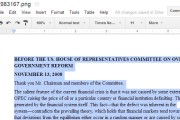Google Experimental Search defining new dimensions in search experience
 Google is defining new dimensions in search with its new features aiming at improving the search experience.
Google is defining new dimensions in search with its new features aiming at improving the search experience.
Google has introduced its Experimental Search in Google Labs, with features of:
- Timeline and Map views: With the help of timeline and map views, Google’s search technology extracts key dates and locations from selected search results so that you can view the information based on the time frame, like in the range of years and based on locations. Timeline and map views can give best for searches related to people, companies, events and places. Check sample.
- Keyboard shortcuts: In order to facilitate easy navigation through the search results Google is out with Keyboard shortcuts for search.
J Selects the next result.
K Selects the previous result.
O Opens the selected result.
Enter Opens the selected result.
/ Puts the cursor in the search box.Esc Removes the cursor from the search box.
Also you can see that, most of this short cuts are same as shortcut keys in VI editor, for editing texts. Checkout sample. - Left-hand search navigation : Left-hand navigation links can be used to give better search experience to Left-handed people and to search deeper in particular type of contents using Google’s search sections like patent, books, blogs or news. Checkout sample.
- Right-hand contextual search navigation: Similar to the left-hand navigation links, right-hand navigation links helps people to search deeper with contextual links. Checkout sample.
Wait, to Experience more from Google Labs.