Protect Orkut photo album against misuse
Now a days some of the people on the internet are creating duplicate profiles by misusing the photos in Orkut profile albums. In order to prevent the misuse of photos in Orkut profile albums, Orkut has recently introduced a new privacy feature for protecting albums. With the help of this feature you can control the visibility of your photo albums in your Orkut profile. It can be made visible to only to friends or every one.
Follow the steps below to protect your Orkut album.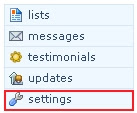
Click the settings section on the left side to enter Orkut settings page.
Select the privacy tab to see the privacy settings
In the “allow content to be viewed by:” section, click the drop down menu corresponding to the “album” and select “friends” if you want only your friends to view your albums. You can select “everyone” if you want all the Orkut members to view your Orkut profile album.
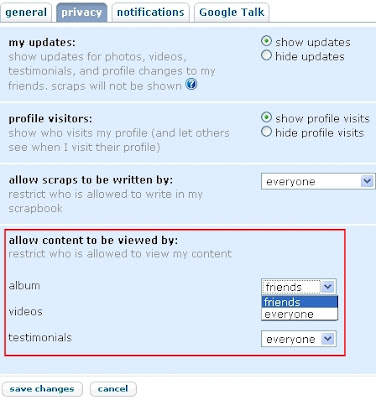
Its always better to select “friends” for better privacy. And don’t forget to Save changes.
Share this information with your friends and prevent the misuse of Orkut.
Related articles
How to add more than 1000 friends in Orkut
Orkut Cute – Free Scrap Software for Orkut and other Communities
Cafe from ibibo, social networking with mobile alerts and enhanced privacy

This is a great blog. I came across your listing in the Google help groups. I have an automotive Q&A blog designed to arm the masses with knowledge about their vehicles however unfortunate it is many of us still need cars. Knowledge is power. Please feel free to comment whenever for increased exposure. Thanks for supporting fellow bloggers. Don’t be afraid 2 click.. Thanks – Able
if we made privacy for friends to share the photos.they have the option to save the photos. so whats the solution not to copy the same