Firefox add-on to surf the web without leaving a trace in your local computer
Firefox is still leading as the most customizable web browser in the world, being supported by very active community. If you happen to use some public PC, most of the time, you may not be interested to leave the traces of your browsing details like site history, cookies, form values, disk cache, recently downloaded files, recently closed tabs etc. In order to achieve this, you need to install an Firefox add-on called Stealther.
Once you install this, you can enable the Stealther mode by selecting it from the Tools > Stealther menu and you can customize the Stealther mode by moving to Tools > Addons > Stealther > Options. Enjoy browsing without leaving any trace on your computer.
Also read: Good collection of firefox wallpapers for desktop and mobile
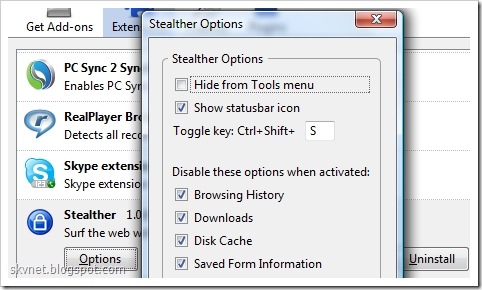

well i browse from cybercafe thanks
Free Music