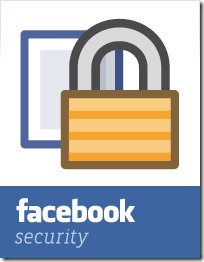How to prevent Facebook spam wall posts messages
Beware of Facebook wall post links-Double check before clicking. Hackers are exploiting the weakness of Facebook users to spam the walls of their friends itself.
If you find a tempting video link or an explicit picture posted by your very close friend,
- Hold back for a moment and take time to check the link to which the video or picture is pointing, it could be a spam wall post from hackers.
- If its not a usual video sharing site like YouTube, metacafe, vimeo or Facebook then don’t click it.
- Also never click if the post is pointing to a shortened URL.
- If you click on those links when you are logged in the Facebook, with same web browser, then the spammer can post same message to your Facebook friends walls also.
If you really feel that you need to follow the link shared then,
- Right click on the shared video or picture to get the target URL to which its linked.
- and open a new browser other than the browser with which you logged into Facebook. And, paste the link in the address bar and visit the webpage.
Related:
How to create fake Facebook wall post screenshots
How to hide Facebook friends list
How to remove a friend in Facebook
How to remove Facebook ticker status updates
Integrate Twitter and Facebook with Buzz in GMail
Add Glitter to your Facebook and Orkut Profile Photos
How to remove my Facebook, Orkut and MySpace profiles
How to permanently delete Facebook profile