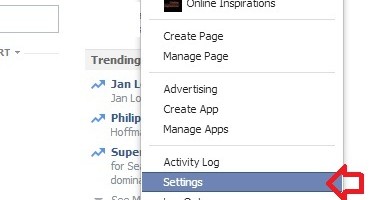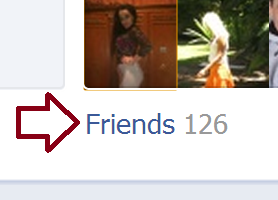facebook Archive
Its been 10 years since Facebook has started, and addng life to the online presence of netizens with unique personal identity. Yes, Facebook has started on February 4, 2004. Today they completed 10 years, with the total population of the Facebook users to 1.23 Billion. A remarkable achievement, far ahead of all other social networking
If you would like to hide your Facebook time-line details from Search Engines like Google, Yahoo, Bing etc, follow the steps below to configure your privacy settings. Login to you Facebook account, and click the settings menu icon on right top corner. And, from the menu click on ‘Settings’ In the ‘Settings’ page click on
Facebook has recently revamped its timeline structure and interface keeping it more appealing, intuitive and faster!. I have a post on hiding friends list in Facebook for previous timeline. But there is slight difference in doing the same in new time line. Follow the below steps to hide friends list in new Facebook timeline Step 1: Go
The default settings of Facebook throws open your friend list in new timeline, making it visible to all other Facebook users!. If you would like to hide friends from the new timeline, you have to change few privacy settings. In order to change the visibility of friend list on new Facebook timeline, follow the below
Facebook time line gives a News paper like theme look for your Facebook profile. All events related to your profile is listed in a timeline fashion. You can also enable Facebook time line in your profile by following the link, get timeline. Before publishing the timeline, make sure that you have given proper permission to
Beware of Facebook wall post links-Double check before clicking. Hackers are exploiting the weakness of Facebook users to spam the walls of their friends itself. If you find a tempting video link or an explicit picture posted by your very close friend, Hold back for a moment and take time to check the link to
If you don’t want to share the list of new friends you add to rest of your friends or public, Facebook provides an option to hide friends list. You can also show it only to specific friends. Follow the steps below to hide your friends list in Facebook Step 1: Go to you profile link
If you might have added some people by mistake or if you prefer to delete some friends in Facebook friends list, you can follow these steps below. Search the name of the person in the Facebook search box, then go to the Facebook profile of that person. Keep the mouse pointer on Friend button on
Facebook added new status update ticker in profile home to keep you informed about the activities being done by your friends in real time. Some people like it very much, but it is really irritating for some. I have compiled two videos which could help you remove the the status ticker in Facebook. This is
There was a time when email service solutions were dominated by players like Yahoo, Hotmail, Rediff, Lycos and USA.net. But, in 2003-2004 GMail from Google made its entry into the email service providers list. And in few years raised itself to top of the list!. Now its Mark Zuckerberg’s turn!. Yes, Facebook is in the