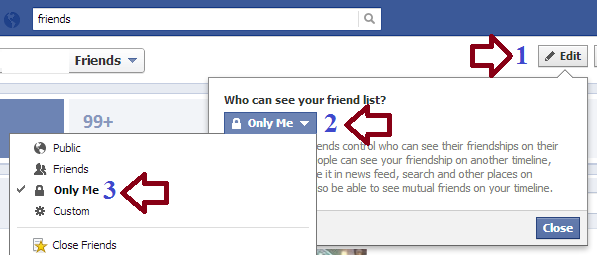How to hide friends from Facebook new timeline
The default settings of Facebook throws open your friend list in new timeline, making it visible to all other Facebook users!. If you would like to hide friends from the new timeline, you have to change few privacy settings.
In order to change the visibility of friend list on new Facebook timeline, follow the below steps
Step 1: Head to your timeline and click the ‘Friends’ section
Step 2: Click on the ‘Edit” button above the friends list, on the right side
Step 3: Click the drop down menu below ‘Who can see your friend list?’
Step 4: From the drop down menu select ‘Only Me’, and close it.
Done!. Now your friend list will be visible only to you!