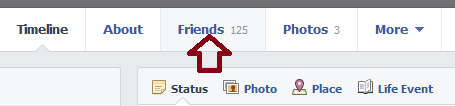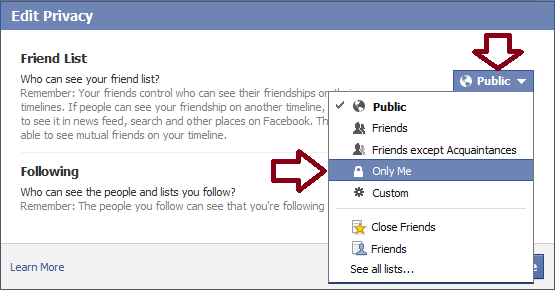Hide Friend List in New Facebook Timeline [Updated]
Facebook has recently revamped its timeline structure and interface keeping it more appealing, intuitive and faster!. I have a post on hiding friends list in Facebook for previous timeline. But there is slight difference in doing the same in new time line.
Follow the below steps to hide friends list in new Facebook timeline
Step 1: Go to your profile time line page
Step 2: Click on Friends
Step 3: In the friends page, click on the edit icon next to the ‘Find friends’ button and then select the ‘Edit Privacy’ menu item.
Step 4: On the popup dialogue appeared, click the drop-down menu on the right side of the ‘Friend list’ and select ‘Only Me’ option.
Step 5: Click ‘Close’. You are done!.
Now your Facebook friend list will not be visible to others, not even for your friends!