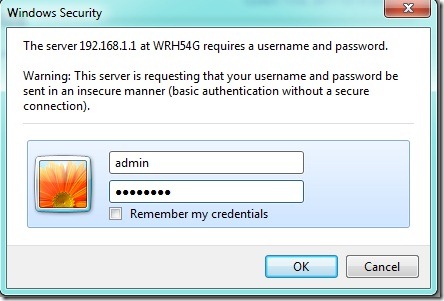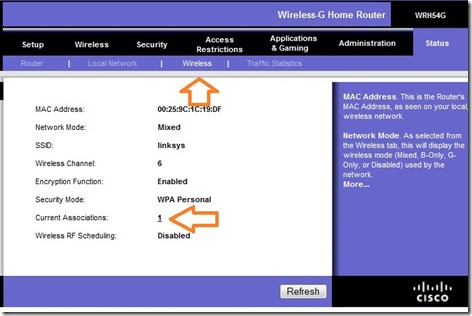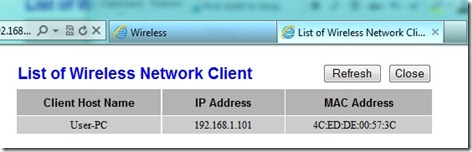Someone else using your wireless network-Steps to Check
How to check whether some one else is using your home or small office wireless network. It is very straight forward. First you list out the IP addresses of authorized devices in the network.
Steps to check if some one hacked in to your wireless network
1. Login to the admin page of your wireless network. Check the brand of your wireless router and access router admin page with admin username and password of wireless router.
2. Go to the status section of your wireless router page.
3. Then go to the wireless section check for the current association.
4. If you find any other IP address other than your authorized devices, immediately change your wireless access password and then reboot your wireless router to effect the change.
Related:
Safety tips for using Wi-Fi in public places
Default Wireless Router Admin Username, Password and URL
Hide Google search queries from network admins and managers.