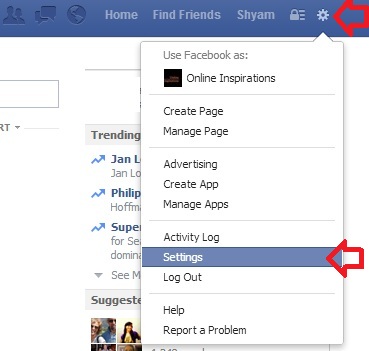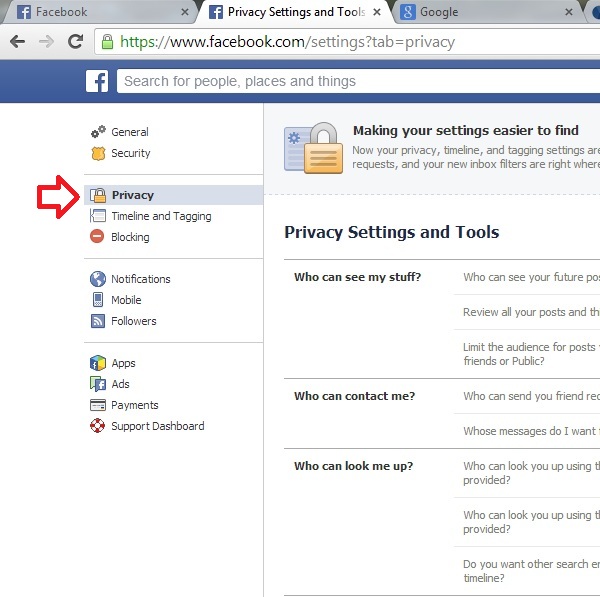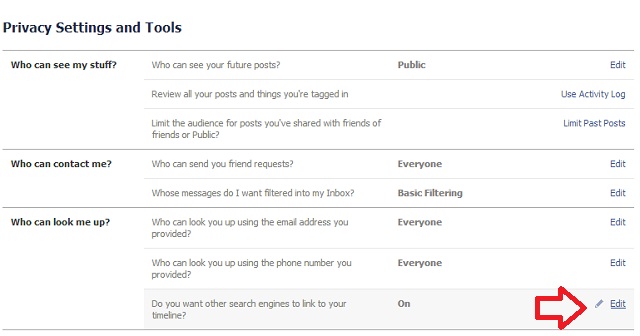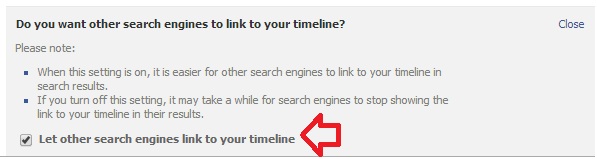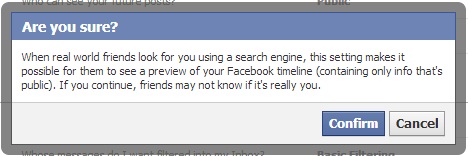How to Hide Facebook Profile from Search Engines
If you would like to hide your Facebook time-line details from Search Engines like Google, Yahoo, Bing etc, follow the steps below to configure your privacy settings.
Login to you Facebook account, and click the settings menu icon on right top corner. And, from the menu click on ‘Settings’
In the ‘Settings’ page click on the ‘Privacy’ on the left side.
In the ‘Privacy Settings and Tools’ section, go to ‘Who can look me up?’ section, and click ‘Edit’ option for ‘Do you want other search engines to link to your timeline?’.
Remove the tick from check box for ‘Let other search engines link to your timeline’
‘Confirm’ the ‘Are you sure’ dialogue.
You are done