How do I remove my facebook, orkut and myspace profiles
Social networking is one of the booming business in the internet. Social networking sites have reached the current level by exploiting the basic tendency of humans to get connected and making their presence felt among others. There are lot of successful social networking sites, which increased the number of billionaires in the world. These sites are not limited to facebook, orkut, myspace, hi5, bebo, linkedin etc.
Even though social networking upholds an easy medium to get humans across the globe connected, some people are tend to misuse this channel. Some people do illegally clone profiles and some may send lewd scraps. If you can live with these challenges, its well and good, otherwise you may prefer to delete or deactivate or cancel your profile from the particular social networking site.
I have compiled easy ways to remove your profiles from three major social networking sites, Facebook, Orkut and MySpace.
Steps to deactivate your Facebook profile
First of all login to your facebook account and click the account link on top right side. Then click the settings tab. You can find a link at bottom to deactivate your facebook profile. Click “deactivate” to remove your profile from others view.

Steps to delete your Orkut account
Login to your Orkut account and click the settings link at bottom left side and select the general tab. Then you can find a link to “delete my orkut account” to permanently remove your orkut profile from the network. And do not forget to save changes.

Steps to cancel your MySpace account
Login to your myspace account and click the Home link and in the Control Panel section on your left side click settings links. In the new page you can find a link to “Cancel Account“.
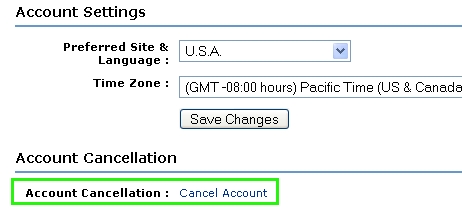
Also read related articles
Protect Orkut photo album against misuse
Hide your orkut scraps from others in the network
Protect orkut scrapbook from unwanted and lewd scraps


Posted this link in http://www.surfurls.com