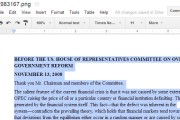How to signout your GMail sessions remotely
Sometime we may forget to signout our GMail sessions after using them in Office or in a cybercafe. This may cause a serious problem, when some other people get access to your Google account. Now to avoid this issue Google has added new feature in GMail which would help your signout all the sessions remotely.
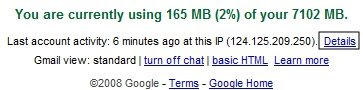
It is pretty simple to do. Just go to the bottom of your GMail inbox, then you will find a details link in the Last account activity section. Just click on the details link, then you will get a popup window which will show all the GMail sessions.
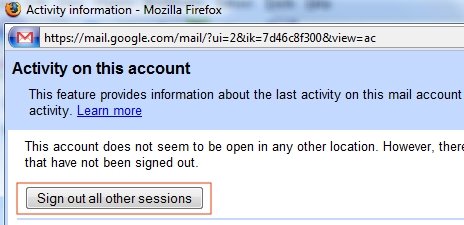
There is signout all other session button, which can be used to signout all other GMail sessions you previously used. Done.
Also read: Protecting your Orkut Albums from misuse.