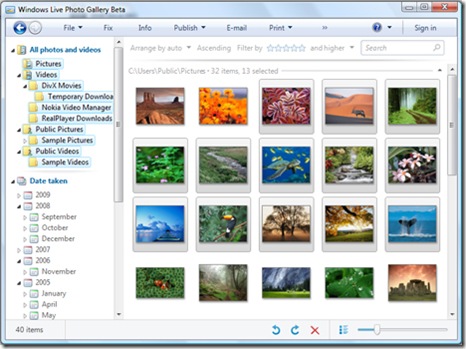Photo editing: One click adjustment and enhancement with Windows Live Photo Gallery
 Splendid and beautiful moments captured in photos are priceless. And for many initial photographers, photos may not look as good as the real life quality pictures. In such a case its always better to rely on an easy photo adjustment and enhancement software.
Splendid and beautiful moments captured in photos are priceless. And for many initial photographers, photos may not look as good as the real life quality pictures. In such a case its always better to rely on an easy photo adjustment and enhancement software.
Windows Live Photo Gallery is a very simple and user friendly image adjustment and fixing software from Microsoft Corporation.
To enhance and adjust an existing photo, you have to open the specific photo with Windows Live Photo Gallery and click the “Fix” button on the top tool bar.
Now you can see the adjustment and enhancement options on right side. Click “Auto adjust” from the right panel. Done.
Suggested posts