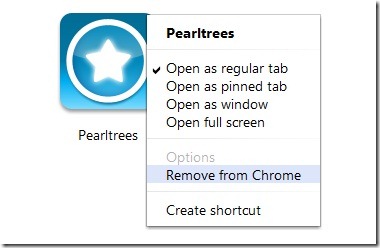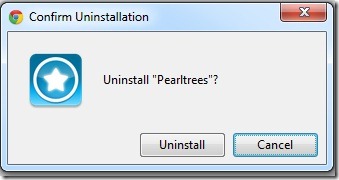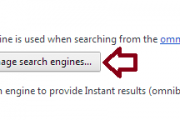How to uninstall an app from Google Chrome
Removing an app from Google Chrome is very simple as installing it. It provides a very simple interface for uninstalling the apps.
Step 1: Open a new tab in Google Chrome and select the “Apps” section .
Step 2: Right click on the app that need to be uninstalled, and select “Remove from Chrome” from the menu
Step 3: Confirm the removal of app from your Google Chrome browser
Related: Use Google Chrome as a note making software