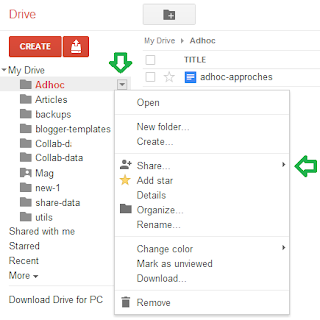Share Folders in Google Drive for Collaboration
Google Drive is the most convenient data and files sharing solution in cloud, like Dropbox, for all Google account holders. It allows you to share documents with multiple people and allows collaborative editing of these documents. Even you can retrieve previous versions of the edited documents.
Other than sharing just files, Google Drive now allows you to share a custom folder with other fellow collaborators holding Google accounts.
If you want to share a folder with your friends or colleague, once you login to Google Drive account, keep the mouse over the name of the folder you want to share, and click on the down arrow on right side of the folder name