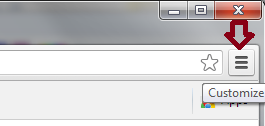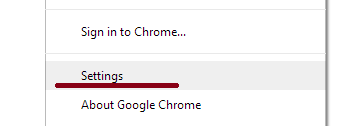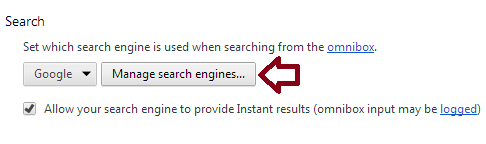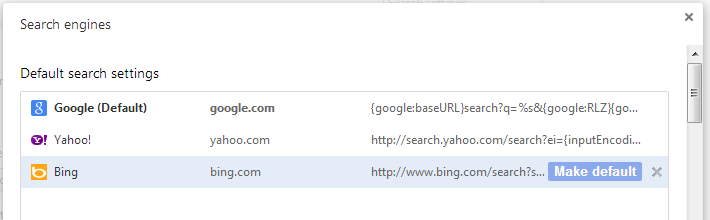Change the Default Search Engine in Google Chrome Omnibox
Omnibox in Google Chrome allows you to shoot search queries directly from the address bar of the Chrome web browser. The default search engine is Google.com. If you would like to change the default search engine to any other of your interest, you may follow the procedure below.
Step 1: Click on the Google Chrome menu on top right corner of your browser
Step 2: Select Settings
Step 3: Scroll down to ‘Search’ section, click ‘Manage Search Engines’
Step 4: Select your favorite search engine, and click make default.
Step 5: Click ‘Done’