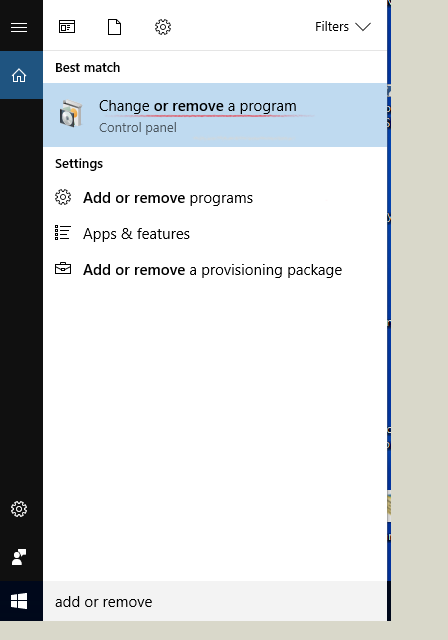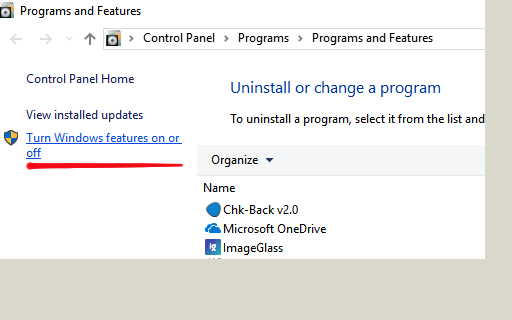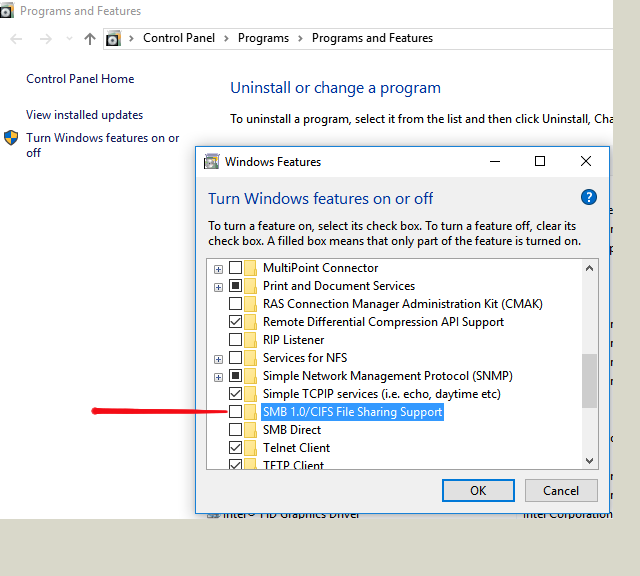Disable Microsoft Server Message Block (SMB) Service in Windows 10
In Windows operating systems, the Server Message Block (SMB) protocol is allows applications on a computer to read and write to files between computers in a computer network, and to request services from computer server programs.
The vulnerability in the SMB service helped the Ransomware programs to spread across different computers in a network and to held the files under seize for ransom amount, by encrypting them.
To protect from this vulnerability, update your computer operating system with latest security patches released by Microsoft. Update the patch MS-17-010.
You may disable the SMB service, if you wish to do so. But this will affect the file sharing service across network.
Follow the steps below to disable the SMB service.
- Select the ‘Change or Remove Programs’ link, either by typing the same in Windows startup menu search bar, or visiting the ‘Control Panel section’
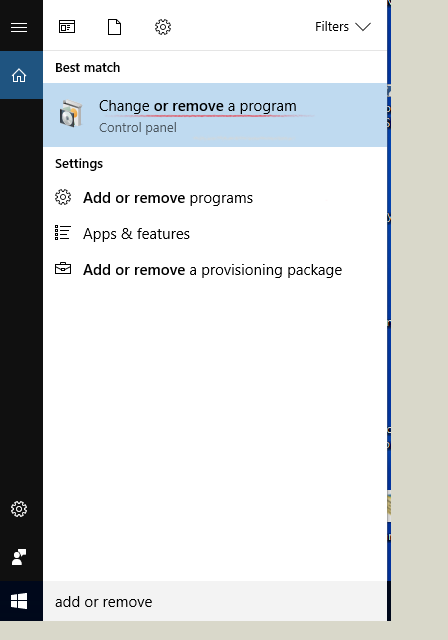
- Click on the ‘Turn Windows Features on or Off’, link on the op left side.
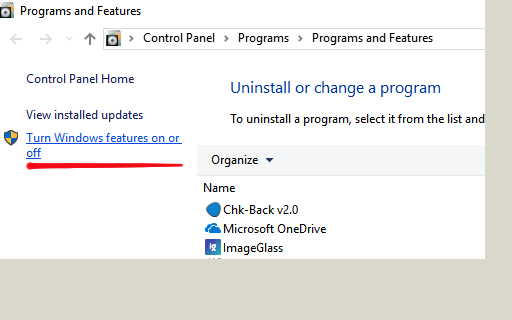
- From the window appeared, scroll down to find ‘SMB 1.0 /CIFS file sharing support. Un-check the selection, and press OK button.
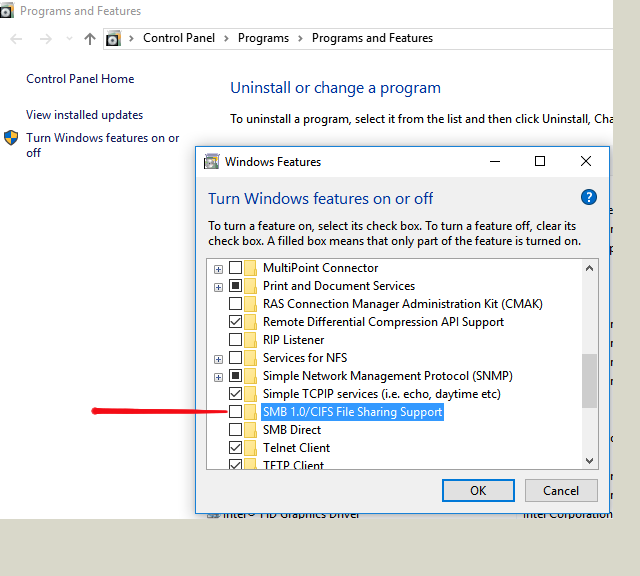
- Done.