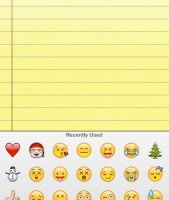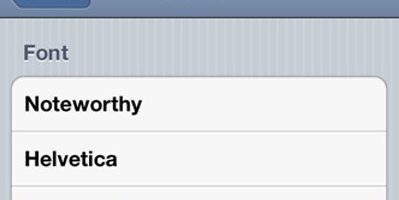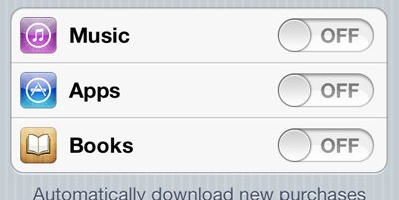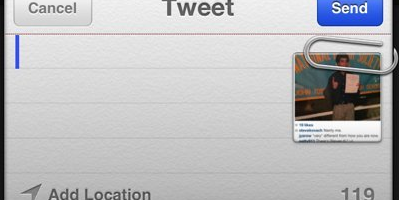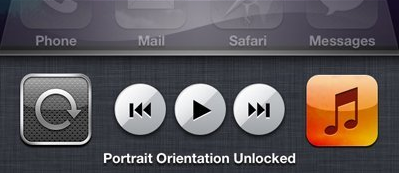Gadgets Archive
Emotions can be expressed well using Emoji in iPhone!. You can choose to enable Emojis in iPhone for you Email and Text communication. Follow the steps to enable Emoji in your iPhone Step 1: Go to the “Settings”. Step 2: Tap “General”, scroll down and tap “Keyboard”, Step 3: Inside keyboard you will find another
Spotlight is a useful application that helps you find various stuffs quickly on your iPhone. If it is configured to search all the items in your iPhone, then definitely you will pay a price with performance of your phone!. Eventually, making your iPhone slower! Here is an option to make your iPhone perform faster, by
If you don’t like the default font being used in the Notes app in iPhone, here is quick tip for changing it! The Marker Felt is the default font being used, and if you would like to change it follow the steps below, Step 1: Head to ‘Settings’ Step 2: Select ‘Notes’ Step 3: Now you can
Here is a very simple configuration that would let you download your apps, music and books automatically on your iPhone 5. Follow the simple steps to do so Step 1: Go to settings and traverse to the middle of the page. Step 2: Select the “Store” option Step 3: Inside under “Automatic Downloads” change the
Most of us love to listen music till we fall asleep. But the Music never sleeps until we switch it off, or it runs out of charge! Here is a very simple tip that would help you to stop music play on your iPhone if you fall asleep. Follow the below steps to make the iPod
Water is the prime enemy of all electronic gadgets, especially Smartphones!. Fixing the device after water damage is bit challenging, and you have to be lucky to get it work!. And, the famous saying fits well in this situation, “Prevention is better than Cure”. Lets focus on ways to protect smartphones from water damage. Nanotechnology
Tweeting pic is very easy with iPhone 5. Here is a simple step step by procedure to tweet your photo directly from iPhone 5 camera roll. Follow these steps below: Step 1: Move to your to your camera roll and select a photo. Step 2: At the bottom left hand corner you could find an arrow
Contact Manager app has a great role to play in the constant usage of smartphones in our daily life. An integrated, efficient and smart contact manager app can save a lot of time of smartphone users. Here is a free contact manager app for Android phones, and tablet of course!, for taking care of all
Sometimes orientation of the screen of your iPhone 5 could be little confusing, especially when you are listening to your favorite tunes. But, its very easy to keep the orientation locked. Follow the steps below to lock the orientation of your iPhone 5 screen Step 1: Double Tap your home button and swipe to right. Step
Sony is making the competition in smartphone market tougher with its premium flagship lineup in the XPERIA series, Sony XPERIA Z. The phone is just amazing!. Its specifications speak louder than other high end smartphones from Samsung, HTC, Nokia and Apple. The Sony XPERIA Z has a 5.0 inches display of TFT capacitive touchscreen with